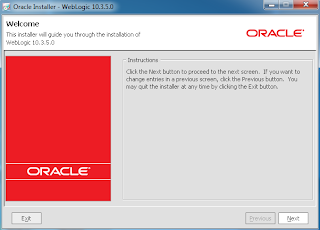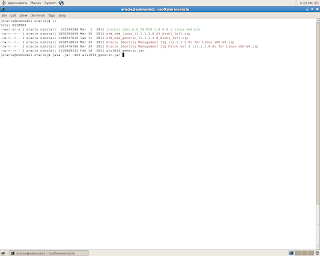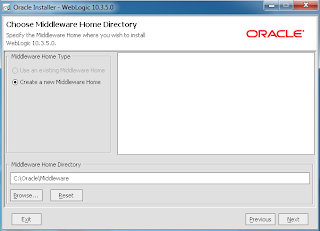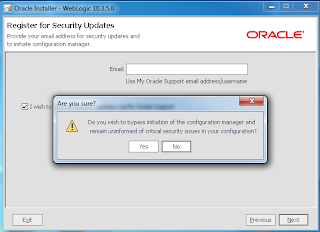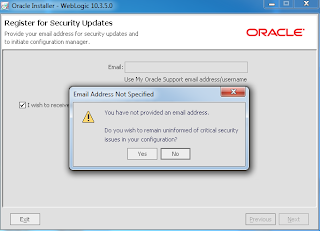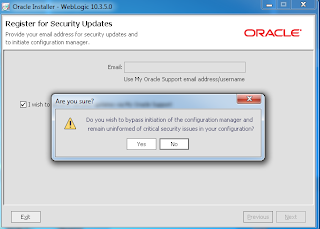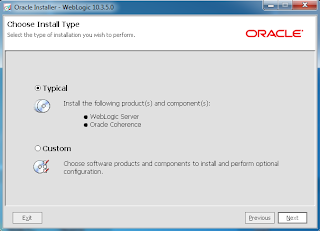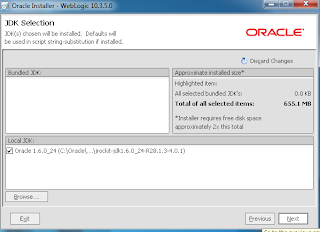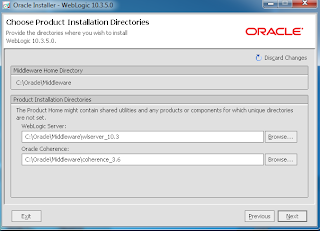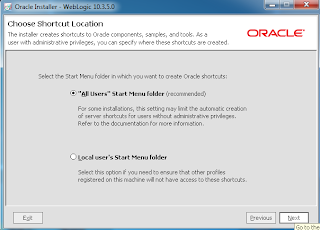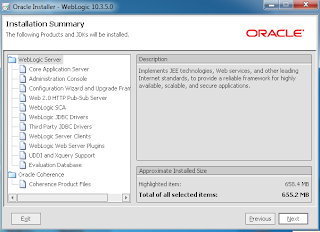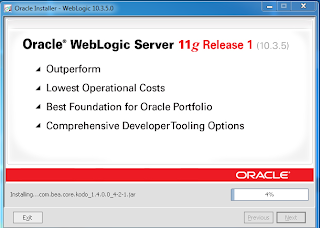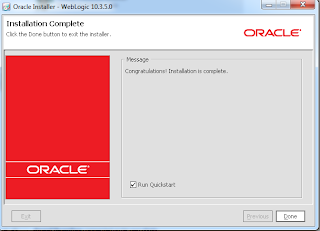Apache tomcat server default port is 8080. sometime Follow error occur when you running apache tomcat server "Several ports (8005, 8080, 8009) required by Tomcat Server at localhost are already in use" I can change port 8080 into server.xml for tomcat config. It is easy
so I will found What process running use in 8080?
If you are running on windows try this in the command line prompt: >netstat -a it's show all process You will find process with 8080 port
>netstat -aon It's show allo process with PID
Go to Task manager and find process by PID from process list. You'll know what process using port 8080. In my machine Oracle Database Express used to 8080 port. Default insttallation setting up port 8080.
How to change Oracle Database Express default port? Try this in the command line prompt:
>sqlplus / as sysdba
SQL*Plus: Release 10.1.0.2.0 - Production on Mi Jan 25 11:44:33 2006
Copyright (c) 1982, 2004, Oracle. All rights reserved.
Enter password:
Connected to:
Oracle Database 10g Express Edition Release 10.2.0.1.0 - Beta
SQL> -- get current status
SQL> select dbms_xdb.gethttpport as "HTTP-Port"
, dbms_xdb.getftpport as "FTP-Port" from dual;
HTTP-Port FTP-Port
---------- ----------
8080 0
You can change the http port and the ftp port to whatever you
like (keep in mind that you need special privileges for ports < 1024 on Unix/Linux systems).
SQL> -- set http port and ftp port
SQL> begin
2 dbms_xdb.sethttpport('80');
3 dbms_xdb.setftpport('2100');
4 end;
5 /
PL/SQL procedure successfully completed.
SQL> select dbms_xdb.gethttpport as "HTTP-Port"
, dbms_xdb.getftpport as "FTP-Port" from dual;
HTTP-Port FTP-Port
---------- ----------
80 2100
thanks
Juddi